The Shipr app requires access to your Amazon Seller account for activities such as reading product data and fulfilling FBA orders. Account access is usually granted during the initial setup when you connect Amazon account.
However, the authorization granted has a time limit and is set to expire every year. This is why you will receive a message from Amazon asking to renew Shipr app authorization to your account.
To renew an authorization, follow these steps:
#1 – Log in to Admin account on Seller Central and hover your cursor over “Settings”, then click on “User Permissions” seller central software application authorization.

#2 – Scroll down to “Third Party Developer and Apps” and click “Visit Manage Your Apps”
#3 – Find Shipr and on the right-hand side click “Renew”.
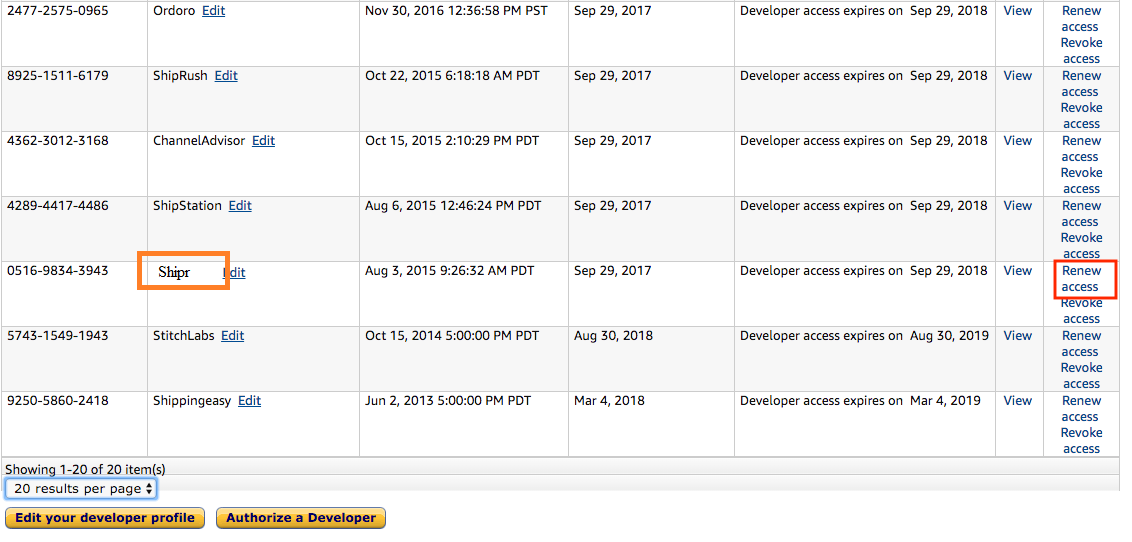
#4 – Click “Renew”
#5 – The “Authorization Date” next to the Shipr app will update with the current date as confirmation that the renewal has been submitted. The new expiration date will be a year later.

